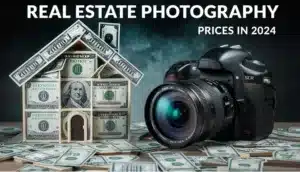When a Smartphone is All You Have for Your Real Estate Photography
Any good real estate agent knows this crucial secret: if you want to sell a property, you have to have high-quality real estate photographs.
While the photos won’t be enough to get people to say “I’m buying it!” they can help people decide if they’re interested enough in it to stop by for an open house or a phone call to a real estate agent.
Many of us work on the same principle. Think of when we’re online shopping, and stumble upon a product that has no pictures. Would you consider buying it? Maybe if you really need it, but most likely you’ll keep looking.
The same can be said for real estate. However, not every agent or private home seller can afford to hire a professional photographer to snap these pictures. Sometimes, all you have is your smartphone. Is smartphone real estate photography doable?
Yes. Here are some tips that can help.
1. Spruce up the Place Before
No matter who’s taking the photos, and how expensive and advanced the camera is, the secret to a good photo is to have a good model to work with. Cameras and Photoshop can only do so much, so consider fixing up the place a bit before the photoshoot.
This could be anything from cleaning the property until it’s spotless to adding some extra pieces of décor to create a particular vibe of the place. This way, you essentially get an ideal canvas to work with.
2. Bring in Some Extra Light
We all have a smartphone with very capable cameras, but there’s one thing that most of them cannot do. They typically cannot take a decent photo in bad lighting. Although smartphone software and lenses improve dramatically year over year, it still helps to have a well-lit home, apartment, condominium, etc.
Because of this, it’s important to have as much light the moment you’re snapping photos as possible. Preferably natural light to prevent the colors from being distorted. As a result, consider noon as the best time to take your pictures, when the sun is high up. If your home (or some areas) isn’t blessed with a lot of natural light, then you can recreate it with some Halogen bulbs, which are the next best thing.
Don’t use the flash to get around the lack of light. Smartphone flashes aren’t as good as the flash of a professional camera, and you can have issues with focusing, the colors, or even the quality of the pictures. Smartphone flashes tend to create hotspots in photos and those aren’t flattering whether your subject is a person or a home.
3. Go for Wide Shots
In real estate, you want to offer an overview of the property for potential buyers to get a sense of what the home looks like, so as a general rule it’s best to stick to wide shots. Stand in the corner of a room, preferably with the light coming from behind, and try to capture as many elements as you can. Many smartphone cameras today include wide-angle lenses.
Tight shots should only be used when you want to accentuate a particular element of the home, such as a high-quality cupboard that you think people would like to see up close or stainless steel appliances. But don’t show the bed, the nightstand, and the closet of the bedroom in three different shots. Try to capture all of them so people get a better sense of the space.
4. Don’t Shoot Portraits
Portrait shots are not your friend, even if you’re taking close-ups. Always keep the phone horizontal (landscape mode) when taking these pictures. Even if some elements aren’t needed in the photo, you can easily crop them after. But you can’t add elements you missed.
5. Take a Lot of Pictures, Then Edit
On your phone, the first picture you take can look amazing on the screen, but when you see it on a computer, you start to see some issues. Even professional photographers will snap multiple pics of the same element because this allows them to choose the best one later.
Additionally, you should also edit your photographs. We’re talking about some color or light correction, maybe playing with the contrast, and other things to improve the quality of the snap. Don’t go overboard and add crazy filters. These are great for your Instagram profile, not when you’re trying to sell a property.
6. Use an App to Edit Photos
There are a lot of photo editors you can download directly on your phone to edit your smartphone real estate photography. Google Snapseed for Android and VSCO Cam for iOS are popular choices because they’re free and generally get the job done really well.
If you prefer to edit on a desktop or laptop, then you can try Adobe Lightroom (with a subscription) or Photoscape (free). All these programs come with automatic color corrections, as well as filters you can apply to your photos. Just make sure the pictures remain natural.
7. Prepare Your Phone for the Photoshoot
Lastly, you need to play around with your phone’s settings to make sure it will take the kind of photos you need. If you’re not concerned about that, you probably haven’t explored this area of your phone, but here are a few things you need to change from the default options:
● Choose the widest format, usually the 16:9 format, though it can vary from phone to phone, especially on Android;
● Opt for longer exposure times as it can improve the lighting on the pictures. Short exposure times are ideal for moving objects, but in this case, you don’t need it;
● Balance your ISO value. In a bright room, you need low ISO and high exposure. In dark rooms, the reverse works better. It’s important to fix the ISO value depending on what you’re shooting. Remember, higher ISO values allow the camera’s sensor to let in more light, but they also introduce more grain into the photo.
Additionally, you should also clear the lens of the camera, and maybe invest in a microSD for additional space.
Taking the perfect snap of your property is achievable even with your smartphone. For some, it’s just a matter of a little bit of practice, so you should adopt a “try, analyze, and improve” mindset if you’re not that experienced.